How does the Merge feature work with client/contact records?
In this FAQ we will discuss:
- How does the Merge feature work?
- How to identify the survivor and the victim?
- What exactly is a duplicate?
- What to do if both records have been exported to SBA?
How does the Merge feature work?
In Neoserra, you may be able to merge two duplicate records using the merge feature:
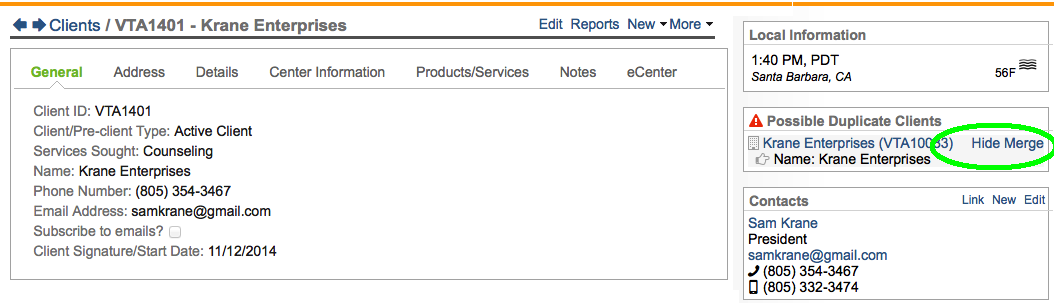
The merge feature is offered within the Possible Duplicates panel on the right hand side of either the contact or the client record. There are two commands you can use here: "Merge" (as discussed below), and "Hide." If Neoserra is identifying a "false positive" then you can click on the "Hide" option to make the possible duplicates disappear for all Neoserra users. As you can see, you can easily expose the possible duplicate(s) again, if/when necessary:
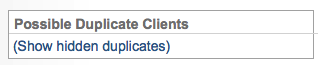
The Merge and Hide options are only offered assuming you have the appropriate level permissions.
To merge two client records you will need the following permissions:
- Edit (including edit center) permissions to both records, PLUS
- Delete permissions to both records
To merge a client and pre-client record, where the pre-client is the victim record; or to merge two pre-clients, you will need the following permissions:
- Edit (including edit center) permissions to both records
To merge two contact records you will need the following permissions:
- Edit (including edit center) permissions to both records
Furthermore, when merging clients, the "victim" client may not have a bid match search profile nor may the victim have been exported to SBA. The reason this restriction is applied is to ensure data integrity should you get audited.
Note: Once two records have been merged, the process cannot be undone.
How to identify the survivor and the victim?
When merging records, there is always a survivor record and a victim record. The survivor record, by default, is always the one from which you initiate the merge feature. It is this record's internal ID that is preserved in the system. The victim record's information is merged into the survivor record. Upon completion of the merge, the victim record will have been permanently deleted, which could cause problems when attempting to reconcile clients on SBA's backend system, which is why Neoserra will not allow the victim record to have any export history. Neoserra will automatically retain the older signature start date that precedes (or is equal to) the first counseling session of the two combined client records.
The merge process is also restricted if the victim's record has an associated active bid match profile. If you want to merge two clients, one of which has a bid match profile associated with them, then the bid matching client will need to be the survivor record. If both clients have a bid match search profile, then you will need to inactivate one of them before you initiate the merge.
In addition to the two restrictions mentioned above, we also offer the folloing guidelines when determining the survivor vs. the victim record:
- If one of the records is a client record and the other is a pre-client record then Neoserra will automatically make the client record the survivor record.
- If both records are client records and neither has any activity, then make the most recently entered client record the survivor record.
- If both records are client records but only one record has had any activity and the other record has had no activity, then ALWAYS make the client record with the activity the survivor record.
- If both records are client records but one only has activity in the current fiscal period and the other client record has activity in prior fiscal years, then ALWAYS make the client record with the older activity the survivor record.
- If one of the client records has been accepted into the SBA-backend system, then make this the survivor record.
- If both client records have been accepted into the SBA-backend system then do NOT merge them!
When merging contacts, the "victim" contact record cannot be the primary contact for any client.
Assuming you have the appropriate permissions and the records can be merged then you can click on the Merge link in the "Possible Duplicates" pane, as shown in the following graphic:
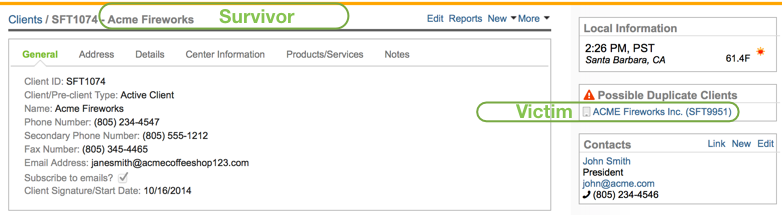
In the screenshot above, the client record ("ACME Fireworks") from which the merge process is initiated, is the survivor record, and the client record being merged ("Acme Fireworks, Inc."), is the victim record.
As part of the merge process, the victim record will be permanently deleted but all of their activity records will be merged with the survivor's activity records. Furthermore, when you click "Merge" you will be prompted which data elements you want to keep in the survivor record. For example, the victim record may have a more current phone number and address that you want to keep; but the survivor record may include more details about the client that you want to keep. For each data element where the two records differ you can decided which value you want to keep:
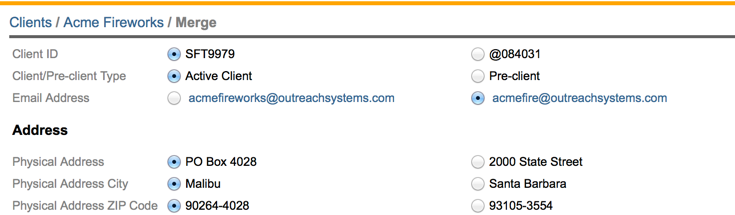
Note: It is important that you review each field carefully. For example, if one client record shows that the client is in-business whereas the other client record has the client marked as being a pre-venture, then merging the two records may affect your business start count. Merging is a very powerful tool but it needs to be used with discretion. You should review every field carefully.
The primary point of contact within the survivor record will always become the primary point of contact of the newly merged record. The victim's point of contact will be added as an additional point of contact. If both client records had the same contact name then you may need to do a secondary merge on the duplicated contact records.
What exactly is a duplicate?
As noted above, the merge feature is only made available when two clients appear to be duplicates of one another. A client may be seen as a possible duplicate of another client if:
- The company's name matches another company name with a wildcard at the end
- The company's email matches another company's email address
- The company's primary phone number matches another company's primary phone number
A contact may be seen as a possible duplicate of another contact, if the following condition is met:
- The contact's first, last and email address match another contact's first, last and email address
What if you know you have two duplicate clients but they are not appearing in the "Possible Duplicates" pane? This can happen when one of the two companies is misspelled or if one of the two companies includes punctuation that is not found in the other company. For example, the following two clients are not a perfect match and will not appear as possible duplicates because of the added comma in the first name:
- iConsulting Group, Inc.
- iConsulting Group Inc.
Similarly, the following two companies are not seen as duplicates by Neoserra due to the typo in the second name:
- Saskatchewan Architects
- Saskatchewen Architects
Unfortunately, if you know that there is a duplicate in the database but due to misspellings or punctuation the duplicate is not appearing, then the best thing to do is to make them be duplicates by editing the company name. In other words, for the first example listed above, you can remove the comma of the first entry and then you should be able to merge the two records. If Neoserra doesn't think that they are duplicates of each other but you know that they are, then you can edit the records to make them truly appear as duplicates to Neoserra.
Interestingly enough, the following two companies are seen as possible duplicates only if you start with the first record. Neoserra will add a wildcard at the end of the matching company name:
- Total Care Computer Consulting
- Total Care Computer
If you are on the "Total Care Computer Consulting" client record, then the "Total Care Computer" client will appear as a possible duplicate because the wildcard will allow it to match on any additional characters that following the root of the company name. The reverse isn't true, however, because of the added text at the end of the company name becomes part of the "root" that is being searched.
What to do if both records have been exported to SBA?
As noted above, you cannot merge two clients that have both been exported to the SBA backend system. While you cannot merge the records, we do recommend that you retire one of the two records, rather than continue to add sessions to both records. To retire one of the two records, we recommend that you choose the "victim" record (perhaps the one with less recent activity); inactivate this client record; and and change their name to "XXX (DO NOT USE)" (where XXX represents the original company name.) Next, you will need to instruct your counselors not to add any more sessions to these retired records.
You may even want to move these duplicate records to their own center that the counselors don't have access to. However, moving the client to another center means that the counselors also won't be able to see the past history with that client, which may not be a desired side-effect.
Want more? Browse our extensive list of Neoserra FAQs.
