How do I convert a contact to a client?
You can only record counseling sessions, milestones, capital funding and award records for clients, not contacts. As such, when your relationship with a prospective entrepreneur advances to the point where you are providing one-on-one counseling services, you will want to convert their contact record to a client record. In Neoserra, you can link an existing contact to an existing client, or you can convert an existing contact to a new client. In this FAQ we will discuss both of these approaches.
Link Existing Contact to Existing Client
There are two ways to link an existing contact to an existing client, as outlined below:
From the Contact Record
Navigate to the contact record that needs to be linked to an existing client record. In the right hand panel of the contact record, you will see whether the contact is already linked to a client or not. Note: Contacts can only be linked to one client record at a time. If a person needs to be connected to more than one client record then you will need to create a duplicate contact record for them. Assuming the contact is not yet linked to another client record then you should see the Link link as shown below:
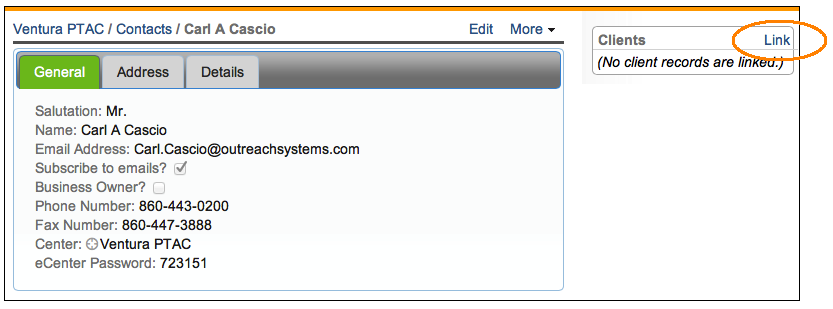
Click the link and enter in the name of the existing client record in the database that the client should be linked to. Once you see the client name, select it and click Save.
NOTE: Contacts can only be associated with a single client. Please refer to the FAQ titled: How do I move a primary contact from one client to another client? if you need to move a contact.
From the Client Record
Alternatively, you can go to the client record, and in the right hand panel, where the other contacts are already listed, click the Link link and search for the contact and add them to client record.
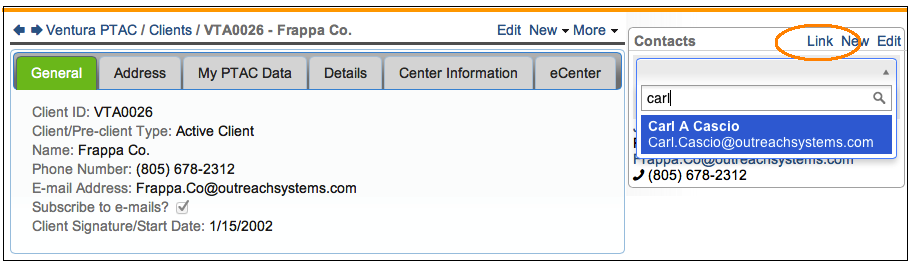
Note: While a contact can only be associated with one client record, a client can have multiple contacts.
Convert Existing Contact to New Client
There are also two ways to convert an existing contact into a new client, as discussed below:
From the contact record
You can navigate to the contact record and select More|Make Client:
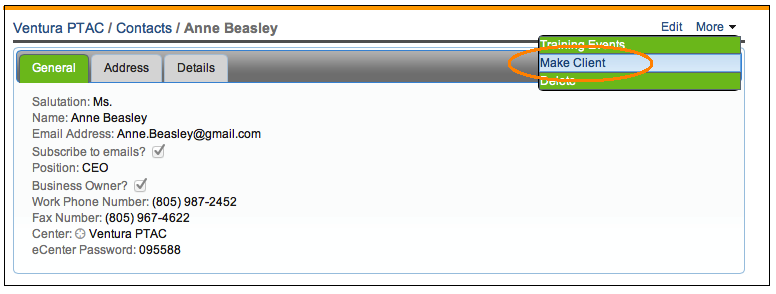
The same information will be carried forward from the contact record to the client record and again, this information can be modified, as appropriate.
From the New Client set-up screen
Alternatively, you can go to View|Clients and click New to create a new client and then choose Existing Contact as shown below:

When you create a client record using an existing contact record then the following information will be carried forward from the contact record into the client record (assuming it was present in the contact record):
- Work phone number
- Fax number
- Email address
- Street address
The company name will also default to the person's name. All this information can, of course, be modified. The carry forward is only intended to help with the data entry effort.
Want more? Browse our extensive list of Neoserra FAQs.
