How do I add/delete links under the Help menu in Neoserra?
The Neoserra Help menu offers access to the Frequently Asked Questions (FAQs); a link to contact the OutreachSystems' customer support; and it includes a number of useful links to external Web sites. The useful links can be updated and maintained by your database administrator.
Adding/Deleting Links
To add or delete a link under the Help menu, follow these steps:
- Enter administrator-mode.
- Click Administration|Configuration.
- Scroll to the bottom of the page and click Useful Links under the Neoserra heading.
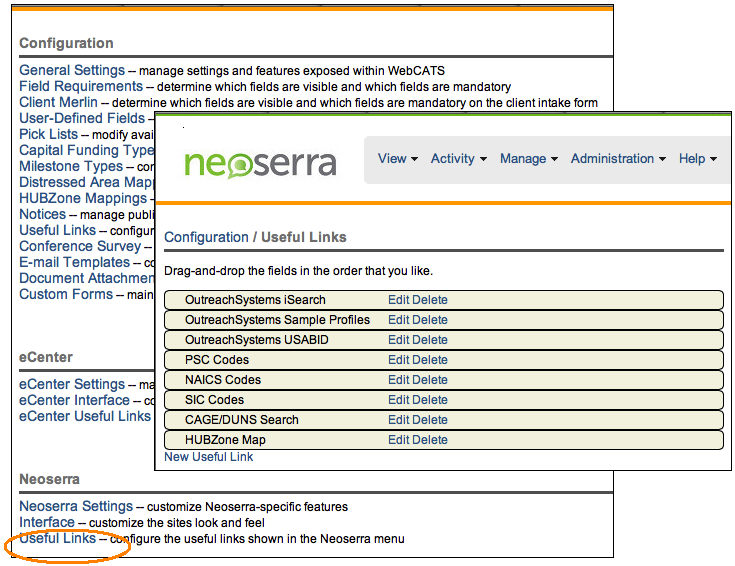
- From here you can Edit the name of the link and the actual URL it refers to. Alternatively, you can Delete the link if it is not applicable to your program. You can also move a link up or down the list depending upon where you want it displayed by clicking on a link and keeping your finger on the mouse while you drag it up or down.
Want more? Browse our extensive list of Neoserra FAQs.
